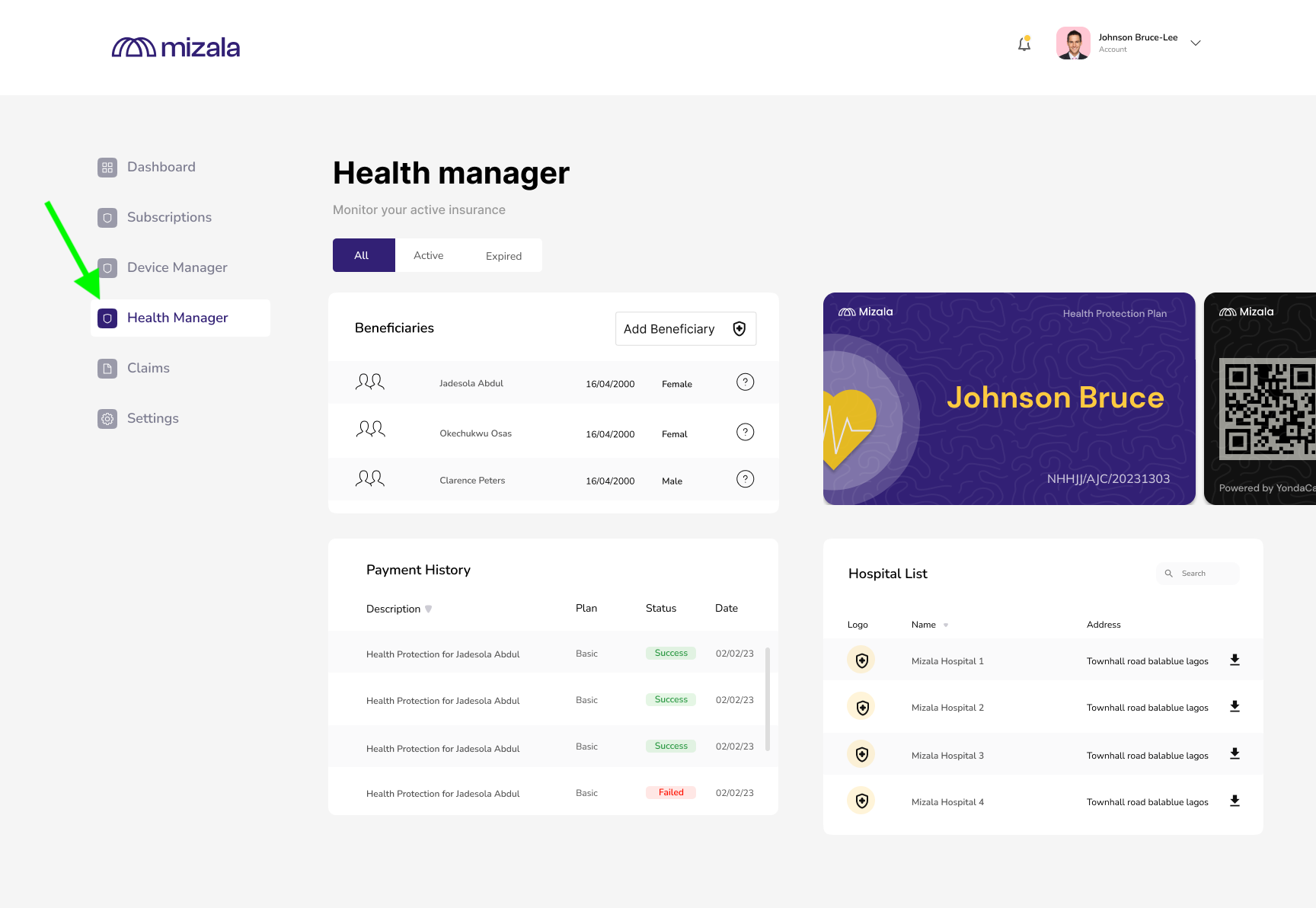How To Buy A Mizala Health Plan
Olamide
Last Update 2 jaar geleden
Buying a Mizala health plan is easy and can be done in a minute following these steps
STEP 1: Log onto our website mizala.co
Navigate to the Health Protection bar on the right, click on the "Get Started" button on the bottom left
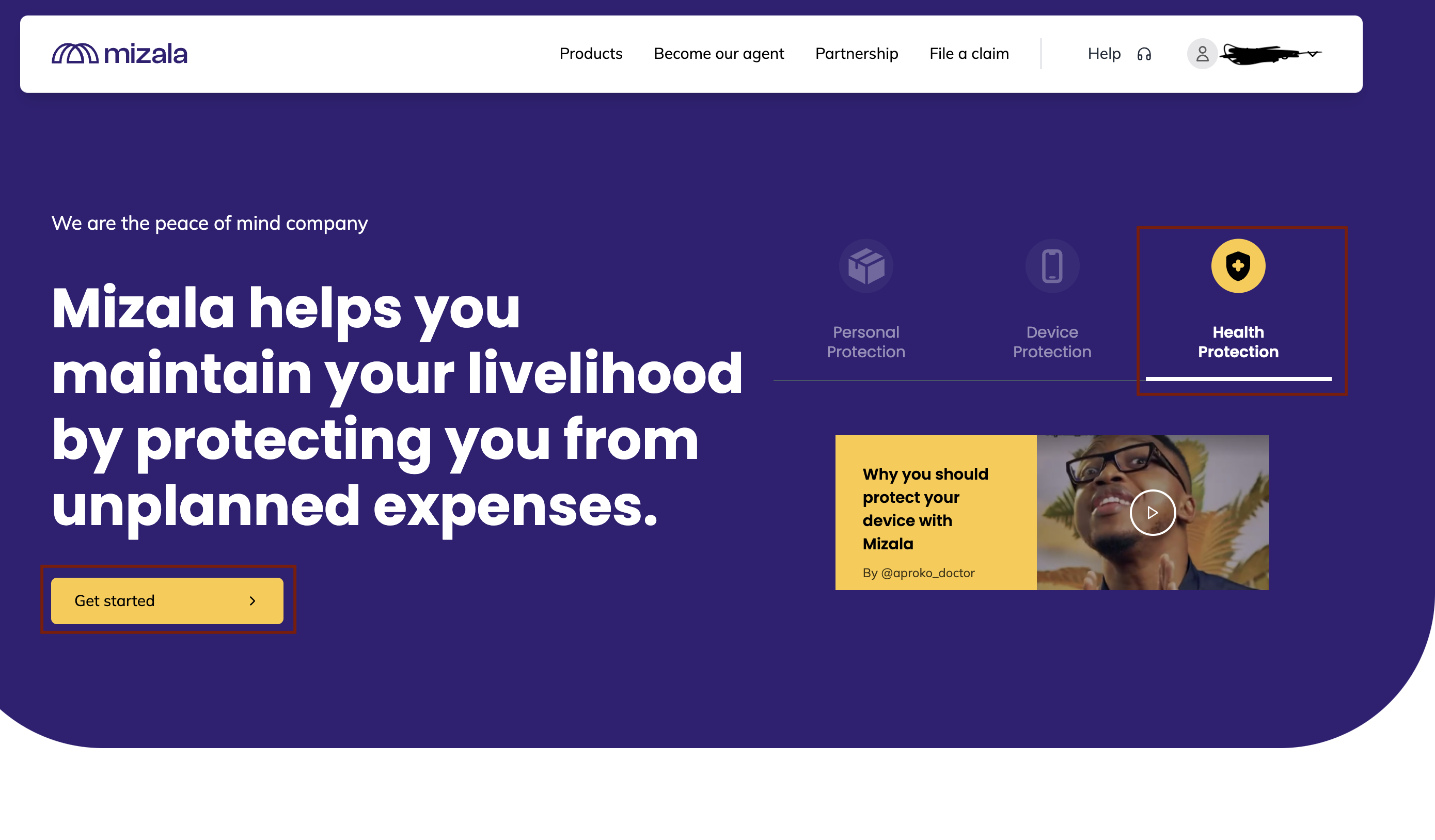
STEP 2: On the products page, click "Buy Now" under Health Protection Plan
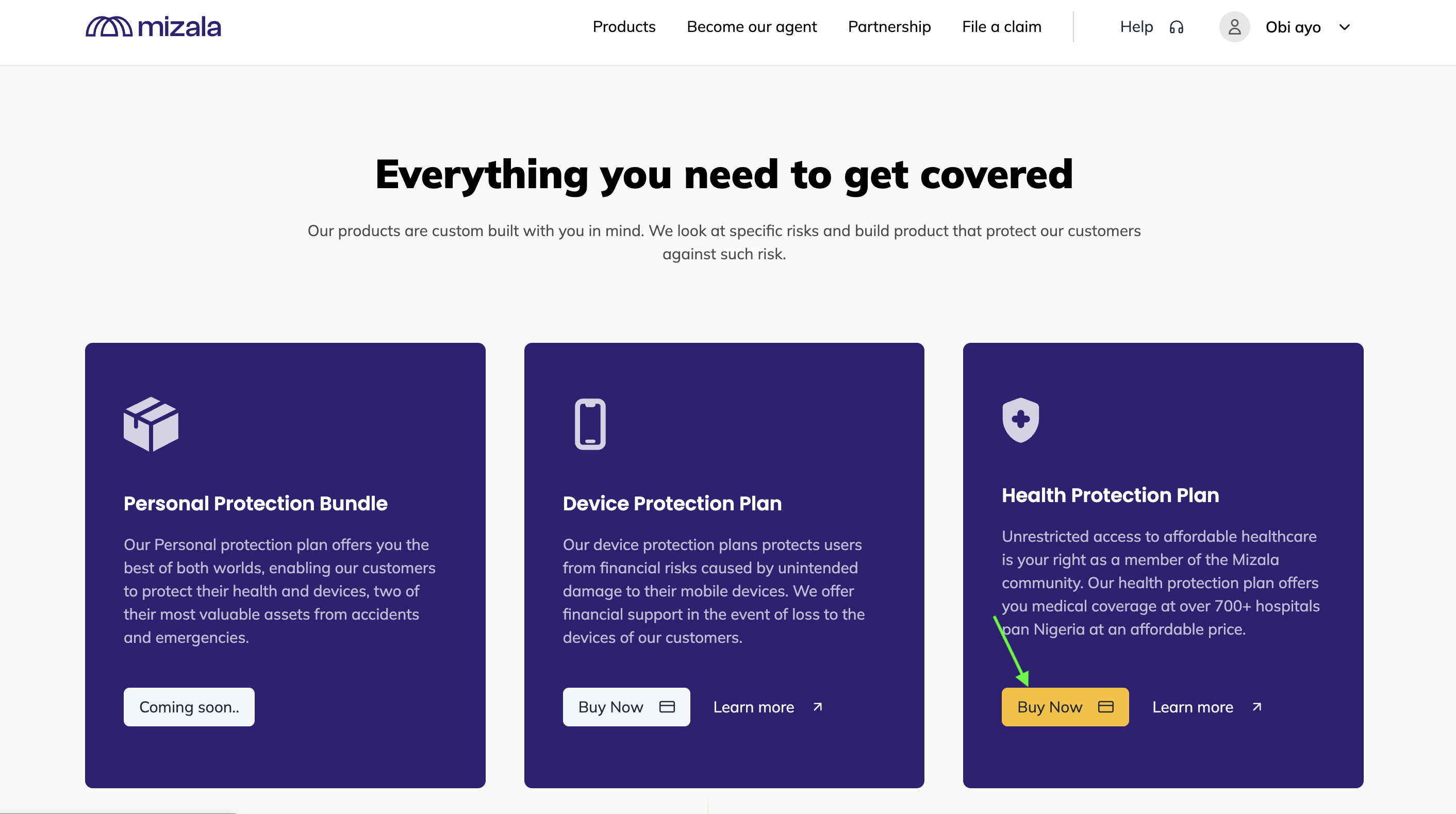
STEP 3: Fill out your details and click the "Continue" button. For customers with a Mizala account click on the "purchase here" sign in purple just below continue to sign into your account to continue your purchase.
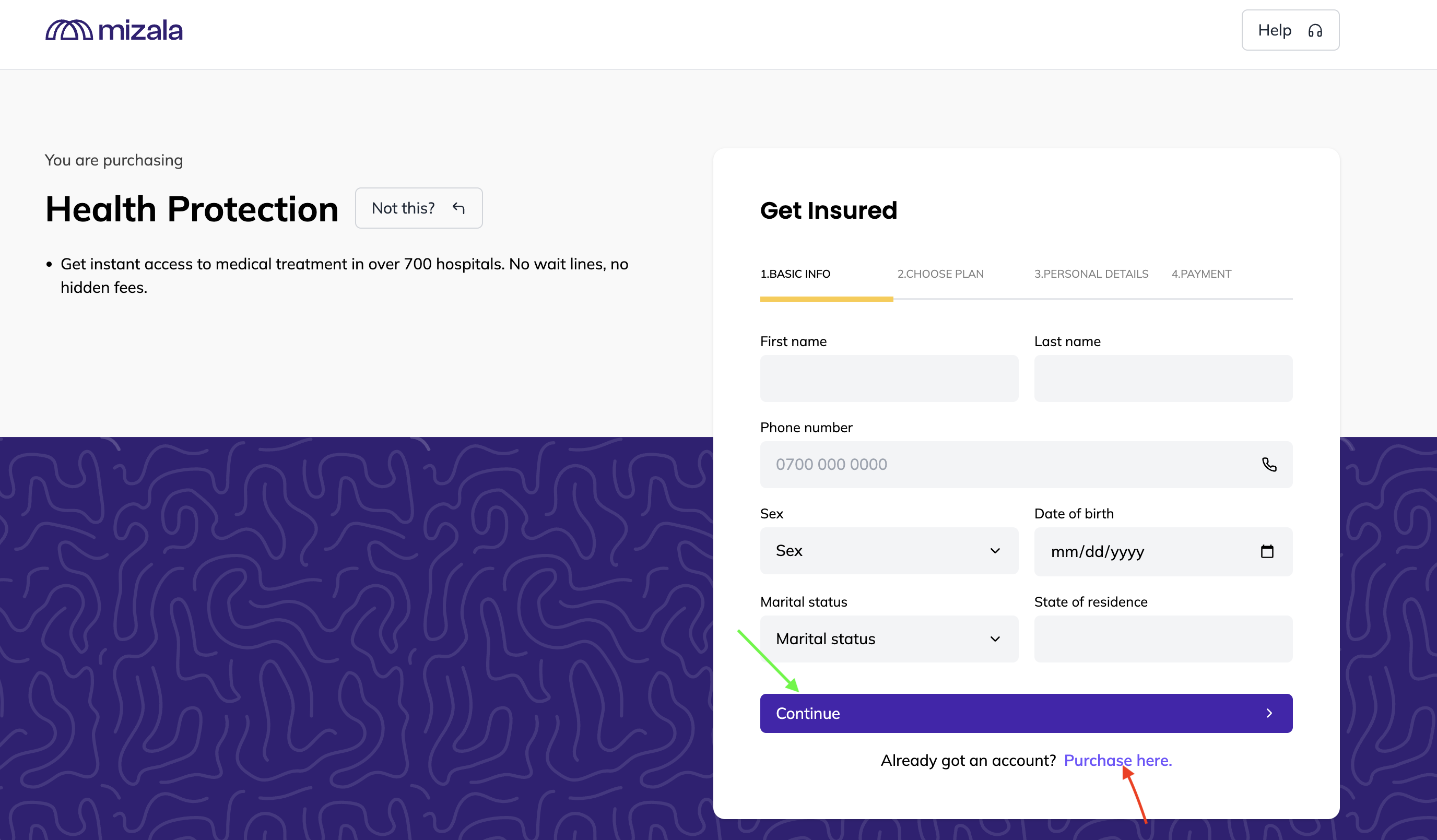
STEP 4: Choose a plan and click "Continue"
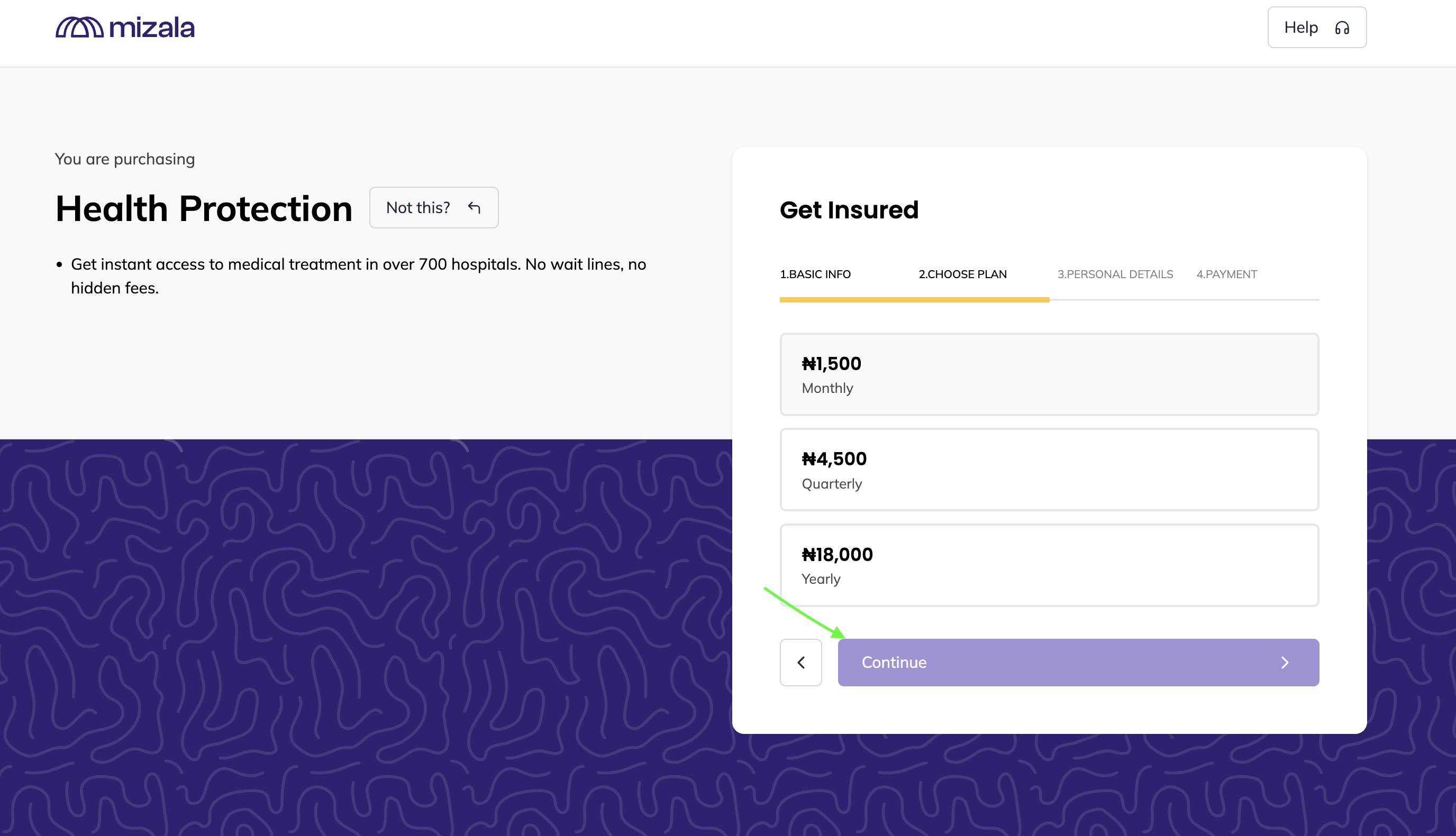
STEP 5: Fill out your personal details, attach a well lit picture of yourself and click "Buy Now"
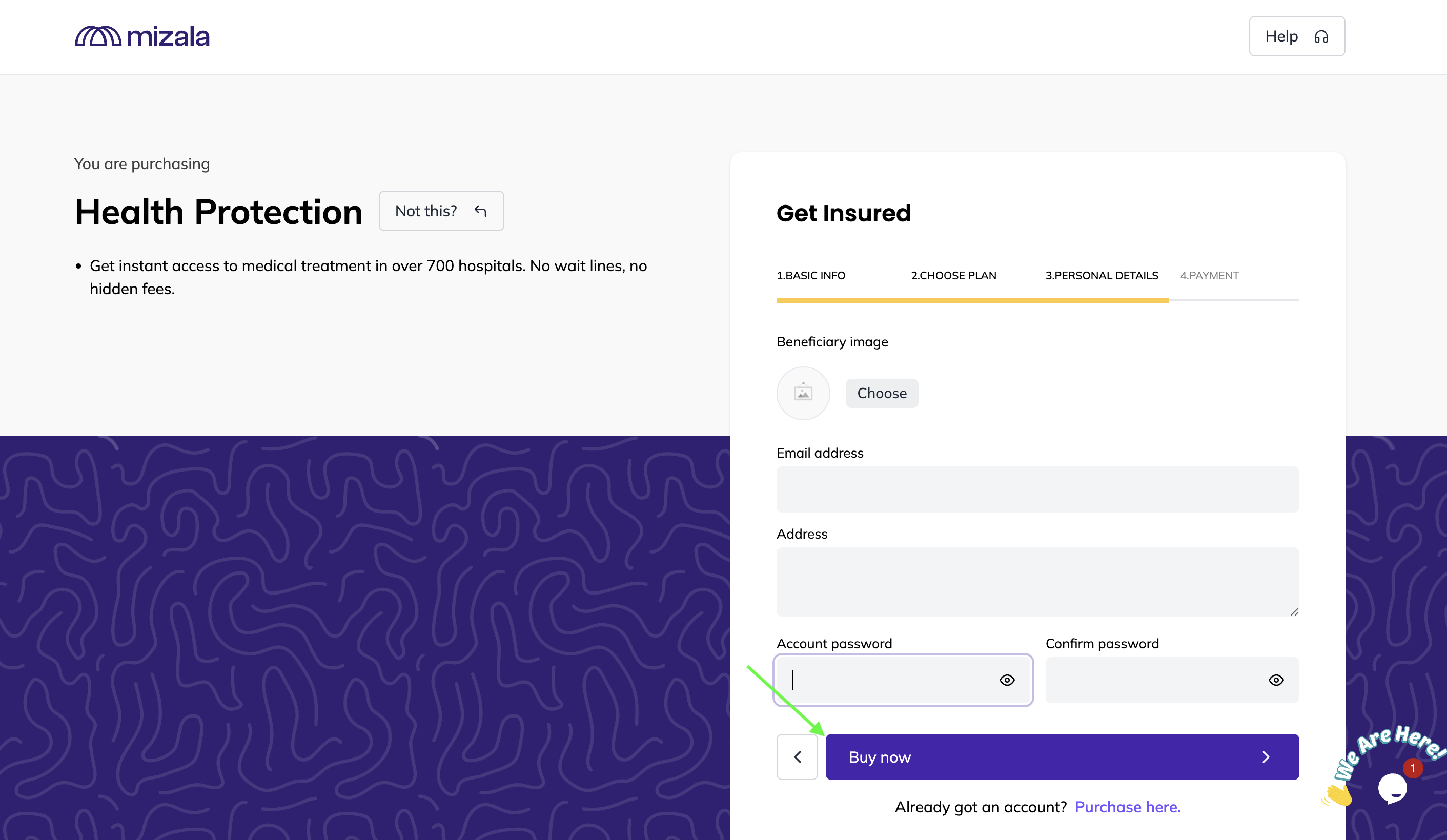
STEP 6: Make payment for your plan using any of our payment gateway options by clicking the "Make payment" button
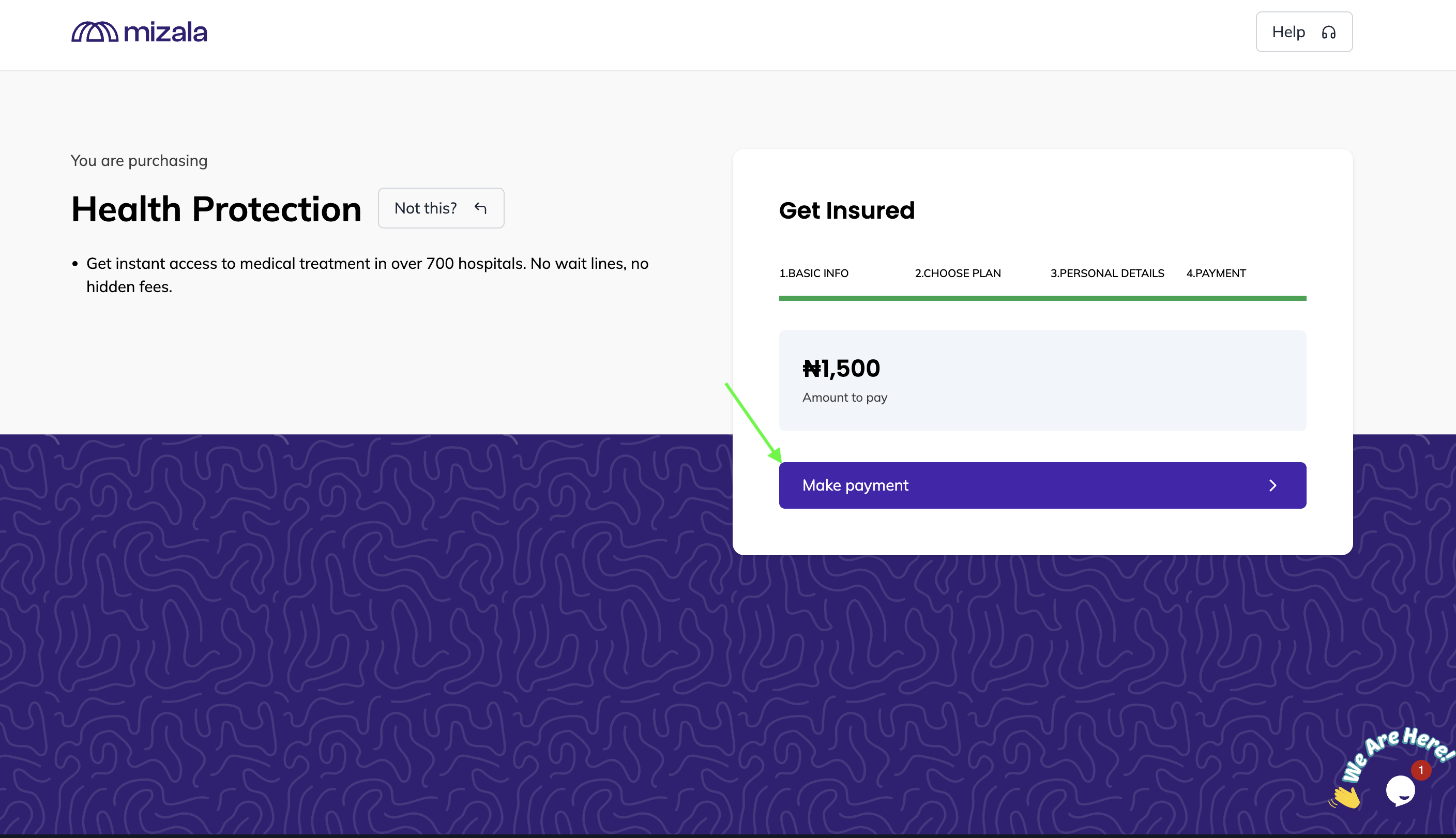
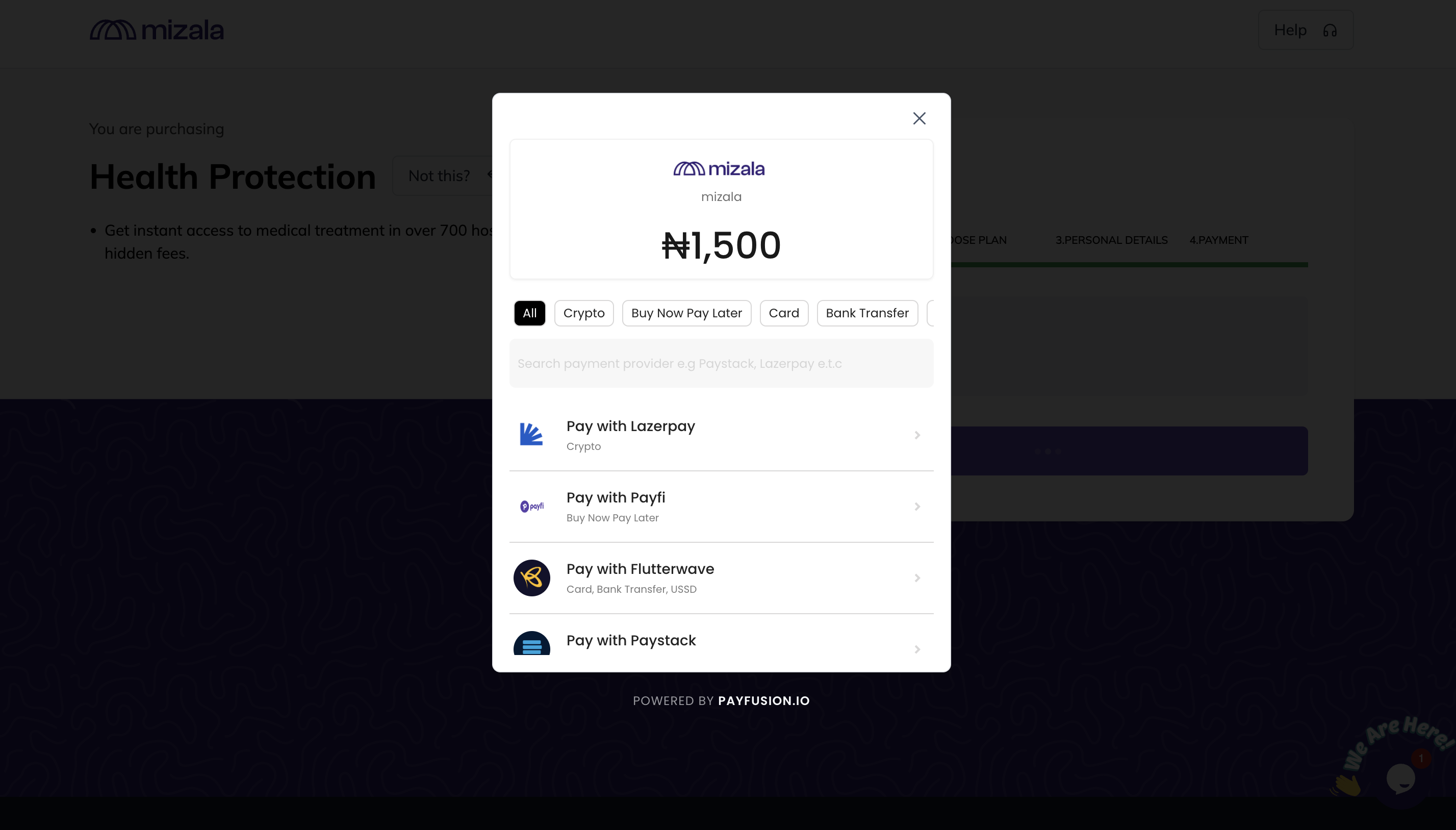
STEP 7: Proceed to your dashboard once payment is complete
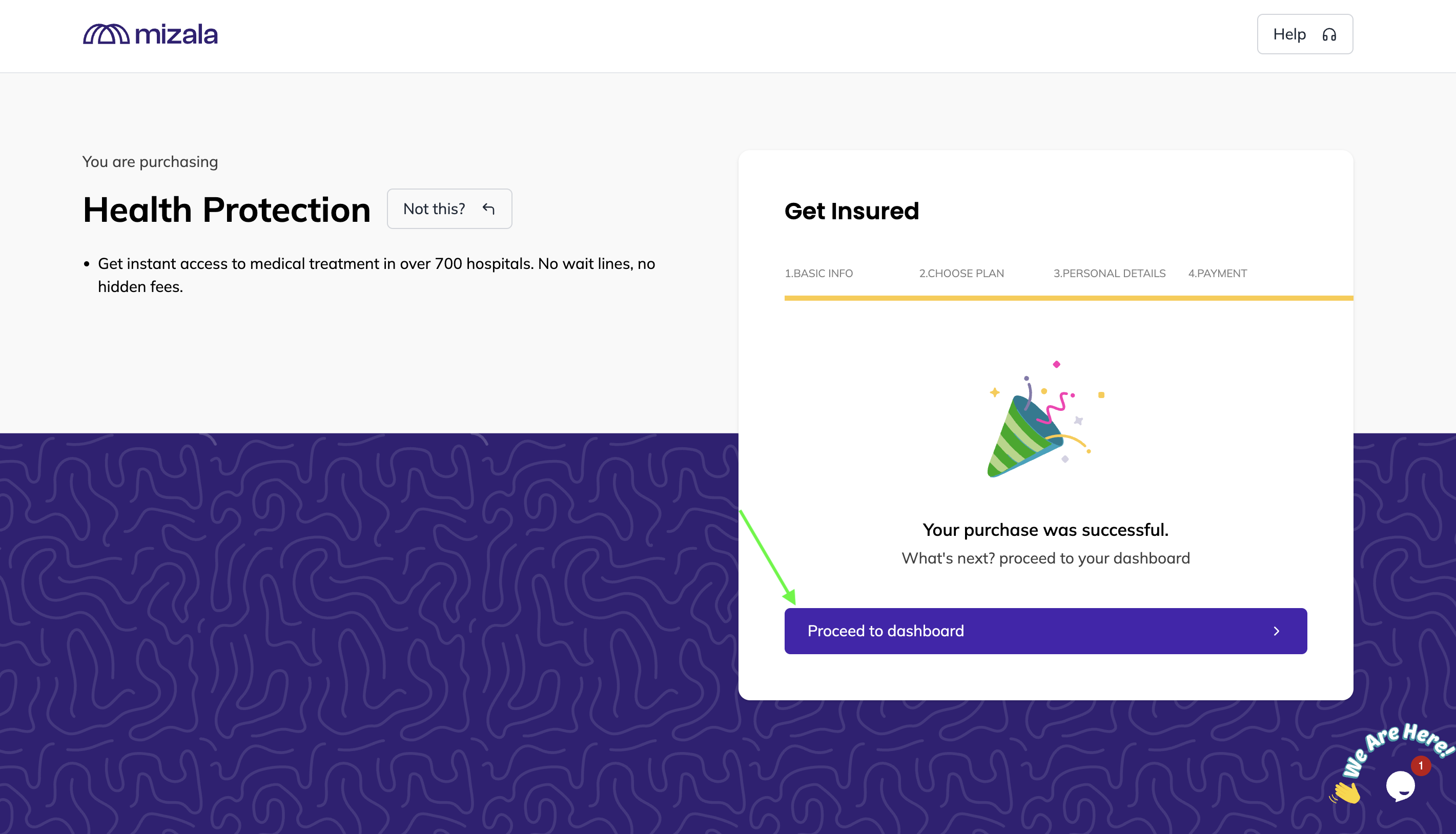
STEP 8: On your dashboard click on "Health Manager" tab to view your active health plan, hospital list and health card.