How To Get Help
Raising a Support Ticket
Rebecca I
Last Update 2 jaar geleden
Below are the steps to create a ticket for whatever problem you may need assistance with.
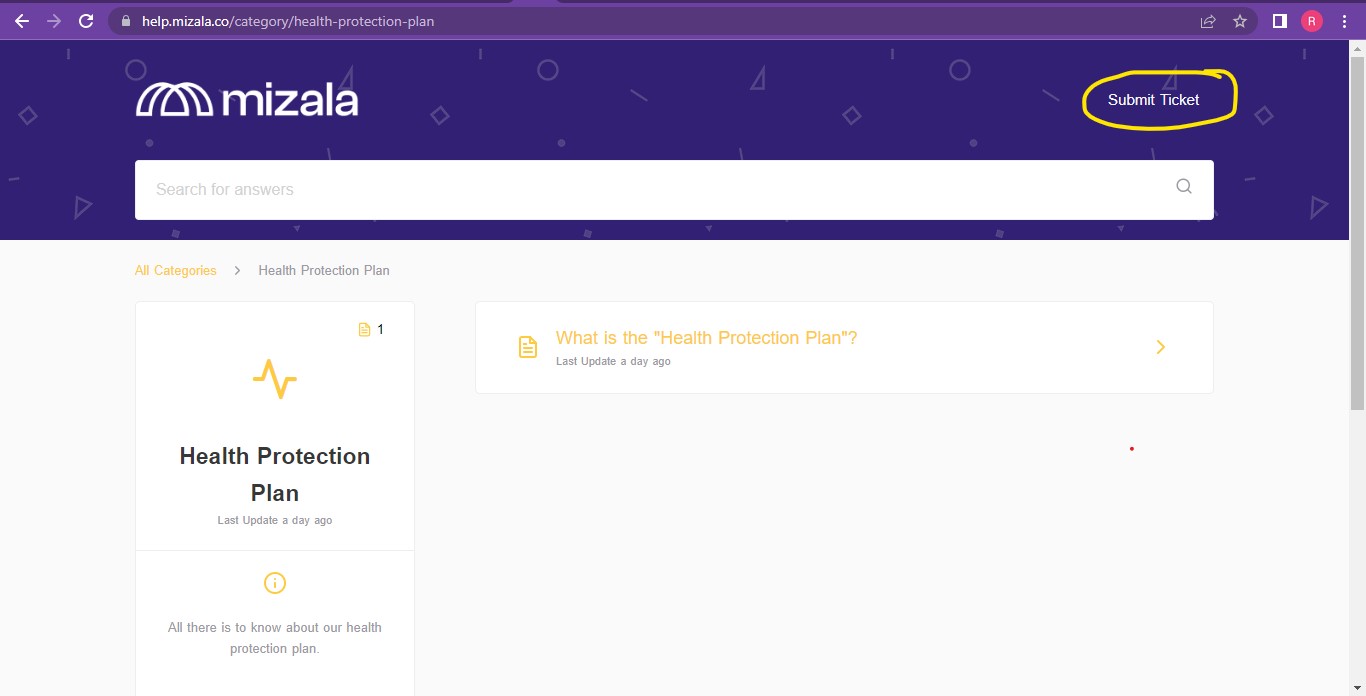
FRAME 1: Visit https://help.mizala.co/
On the landing page click on SUBMIT TICKET on the top right of your screen
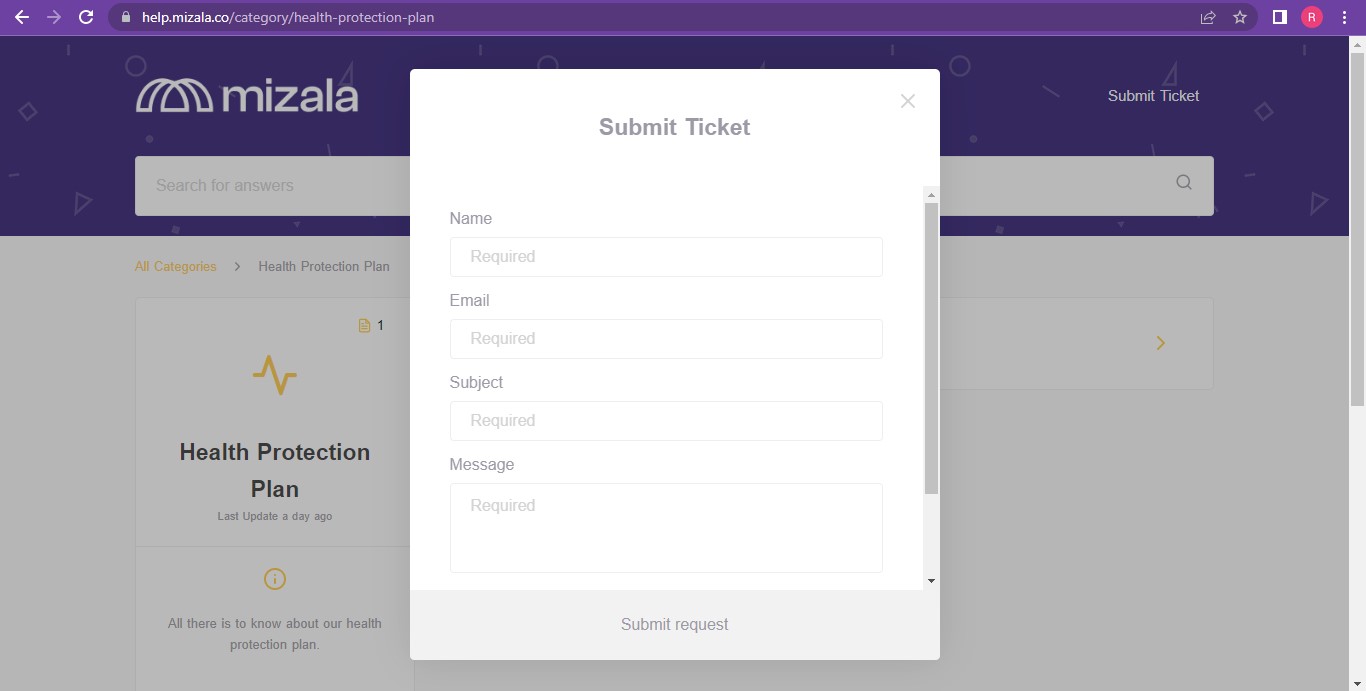
FRAME 2: Fill the ticket pop up with accurate information and a message on what you need assistance with.
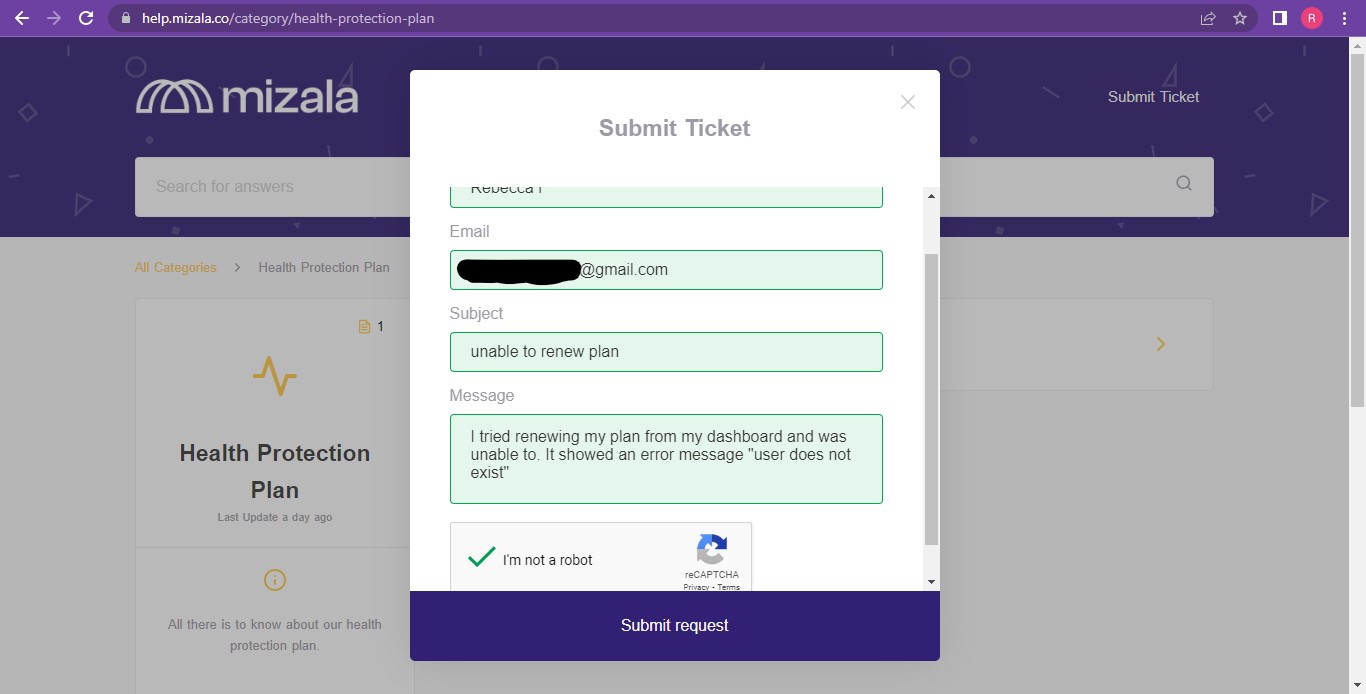
FRAME 3: After filling the ticket correctly, tick the "I'm not a robot" box and then click "SUBMIT REQUEST"
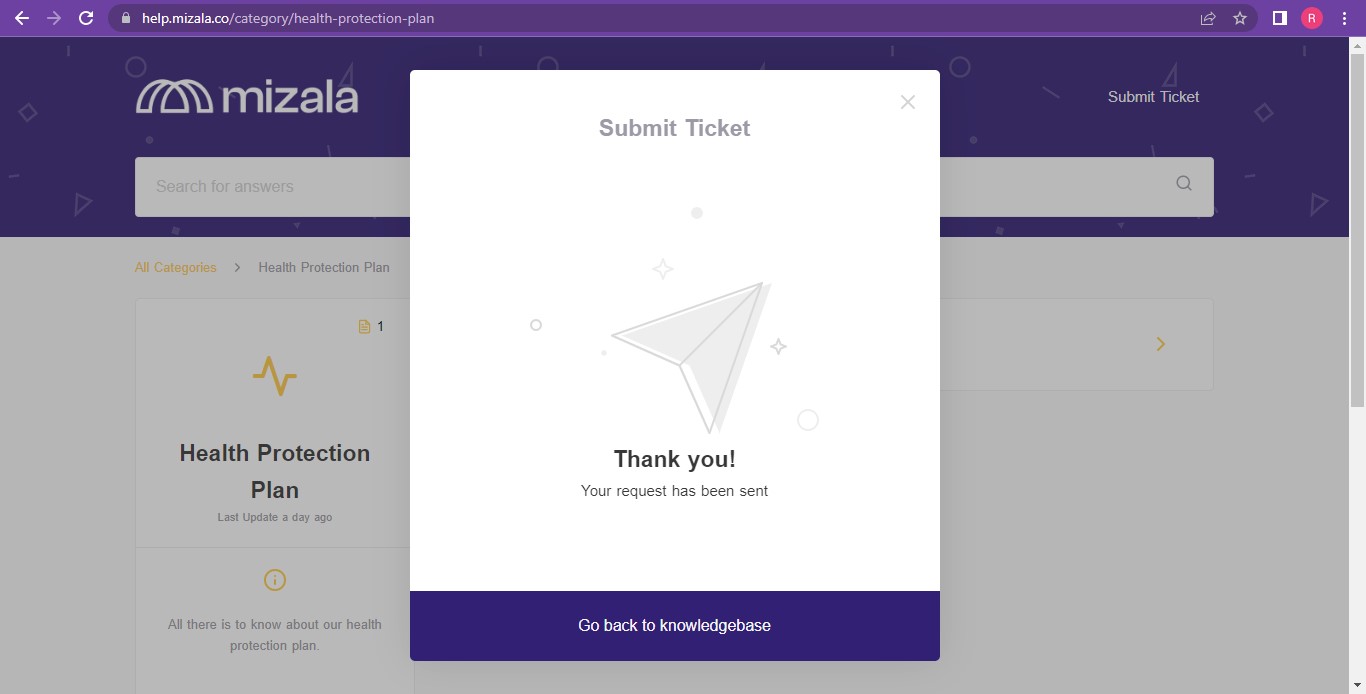
FRAME 4: When you see this, your ticket has been sent. Please check your email for further instructions and update on your request.

